Pray a novena with a group of one or many people!
Sometimes you want to pray a novena by yourself, and the app has always supported this use case as the primary way to pray novenas.
The app has also allowed you to share a novena with one or more people, but even if they started praying the novena through the link you shared, there was no connection within the app itself that you were all praying the same novena, and their prayer intention could be completely different.
That changes with the group prayer feature. Now, when you set up a new novena, you have the option to share that novena with others.
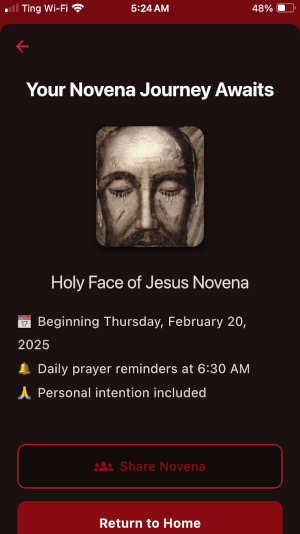
If you choose to tap that Share Novena button, it will bring up the standard share sheet on your device, allowing you to share the email however you like: via text message, email, using a messaging app, or even to copy the link and post it on social media.
When other people accept the invite link, they will be able to join the novena. Important note: they will see the intention that you wrote for the novena, as that is the fixed prayer request for this group novena prayer, so only invite people to pray with you if you are comfortable with them knowing the prayer intention.
Once someone joins your novena, when you go to the Today tab in the app, it will show a little number and icon in the corner of the novena image, indicating the number of people praying the group novena with you.
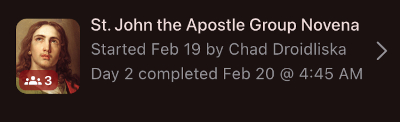
When you tap on the novena, you will either drop into the novena prayer screen itself, if you have not yet prayed the novena that day, or if you already have prayed, it will show you the novena details, including info about the group.
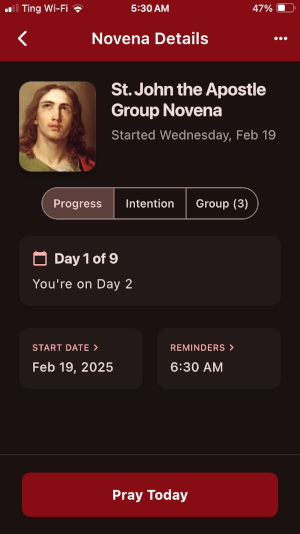
This details screen allows you to see when your reminder time is and edit it, to see which day you are on in praying the novena, and which day you should be on, when the novena started, and you can also then tap on the Intention section to bring up the intention, or on the Group(X) section to see the participants in the group novena, where X is the number of total people, including you, praying the novena.
When you tap on the Group section, you get more details about the group.
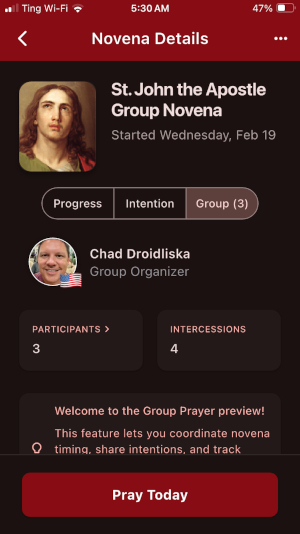
In this case, it shows the group organizer, the one who started the novena, and it shows the number of total prayers (intercessions) prayed by all participants thus far in the novena.
If you scroll down there is a button to Invite Others to join the novena, so you could join the group novena and then invite even more people to pray it.
I can then tap on the Participants to see the individuals praying the novena in the group.
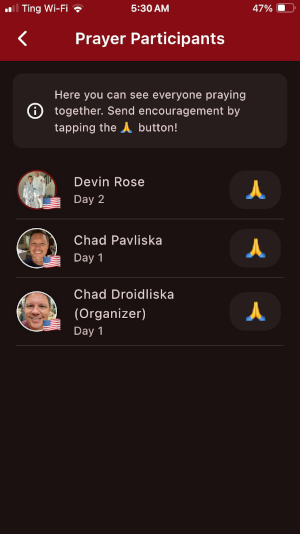
This screen shows the people praying with you, along with which day they are of the novena, and if they are behind and need to catch up, you can tap the praying hands emoji on the right side, and it will send them a push notification indicating that you are encouraging them to pray the novena that day.
Fun!
Pray With One or With One Thousand
What we love about this feature is that it feels like you are really praying with another person. You can see their picture in the app, see what day they are on, and know that you are praying for the same intention.
You can choose to only pray the novena with one other person, perhaps a close friend or family member, for an intention that is private between you two.
Or you could share a novena to the world, post it on social media, and invite tens, hundreds, or thousands of people to pray it with you.
And once you’ve prayed a novena, all the group’s info will be in your prayer history on your profile page.
Send Us Feedback on Group Prayer
We would like to hear from you on how you are using the feature, what you like about group prayer, what you don’t like, and any improvements you would like to see.
Use the Send Feedback link in the Profile tab of the app when you tap the settings icon in the upper right.



