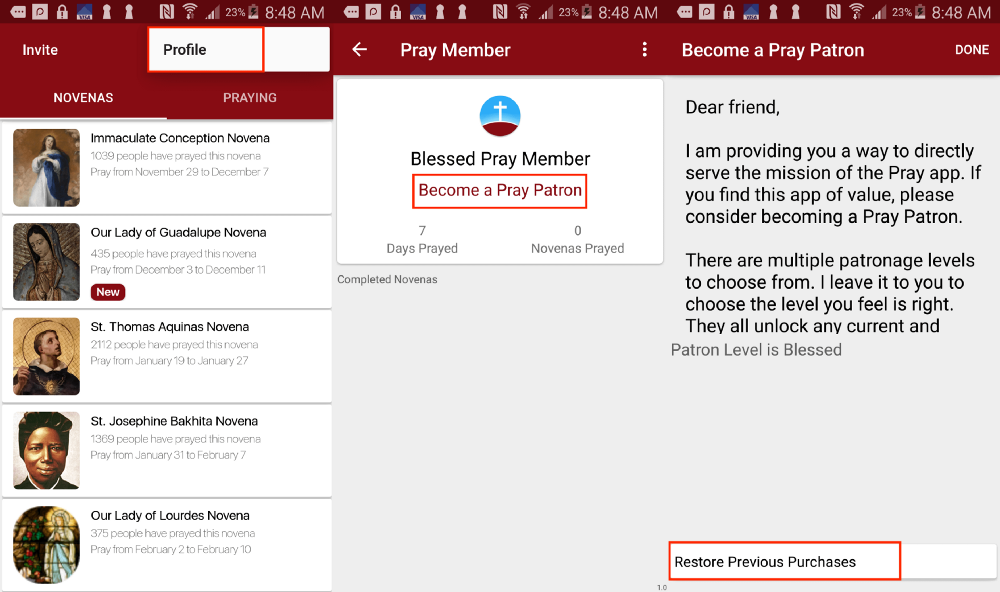How to restore in-app purchases
If you’ve paid to become a Pray Patron (thank you!), you might find that it resets when you buy a new phone or reinstall the app. Here is how to restore previous purchases.
No worries! You can restore your purchase using the app and unlock your novenas again.
NOTE: If you aren’t sure if you have an active subscription, read this article.
Steps
- Open your User Profile
- Tap ‘Become a Pray Patron’ button
- At the bottom of the screen tap ‘Restore Previous Purchases’ (you might need to scroll down to see it)
- If your subscription is still active, the app will automatically restore your patron level and unlock all novenas.
iPhone
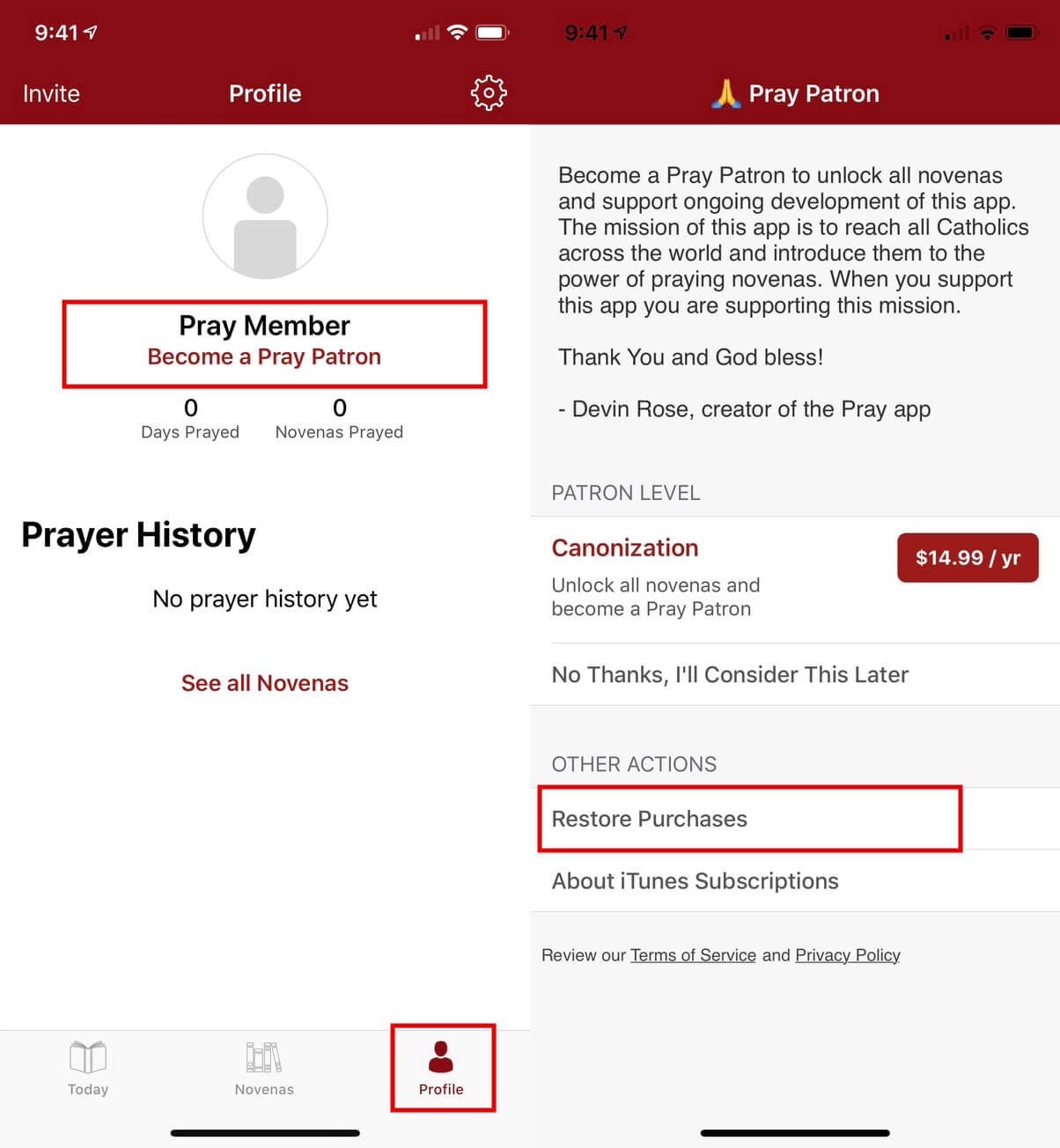
Android